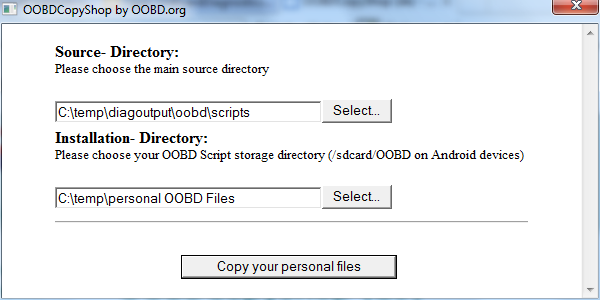Table of Contents
OOBDCopyShop
OOBDCopyShop is needed only then when you a) have to work with encrypted scripts and b) if they will be supplied on a central company server. Because of the way how OOBD do encrypt data, it will happen that in different workgroups different files exists, which have the same name but different rights to work with.
OOBDCopyShop selects for the respective user his adequate data files and copies them in a personal directory.
Quickstart
- Select a (new & empty) target directory of your choice. In there you copy the always latest from your admin received personal data files OOBDgroups.lst and groupkey.sec
- Further you copy the whole script directory from you company SharePoint with all the within includes encrypted script files to another place (so not into your target directory)
- Download OOBDCopyShop and start it
- Select your source directory and the above generated target directory
- and press the copy-button
- now you'll find your personal relevant files in your target directory. For Android you'll need to copy the directory content onto your device, under windows you can choose this target directory directly in the OOBD settings
- Last not least you import the new group keys in the OOBD settings
A word about netdevices and connected devices as e.g android cellphones
Even it looks very nice in windows explorer, as if netdevices or cellphones would be normal directorys, in reality windows handle it different in the background and a normal copy process will not work as intended. So you have to deal with compromises in that regards.
If you are not able to select the sourcedirectory directly from a network drive, or you can not copy files directly onto your mobile, then you have to copy first the files from the network into a local directory, do the OOBDCopyShop operation also just with local directories and copy the result then finally manually onto your mobile device.
Not nice, but windows wants it that way..